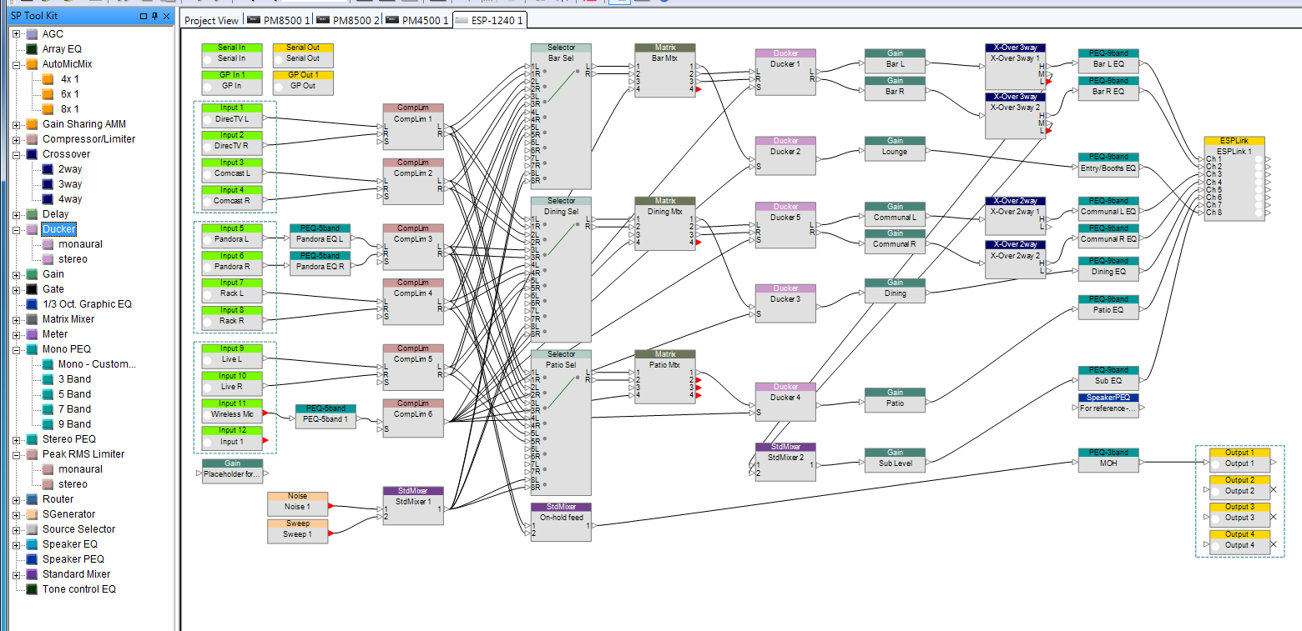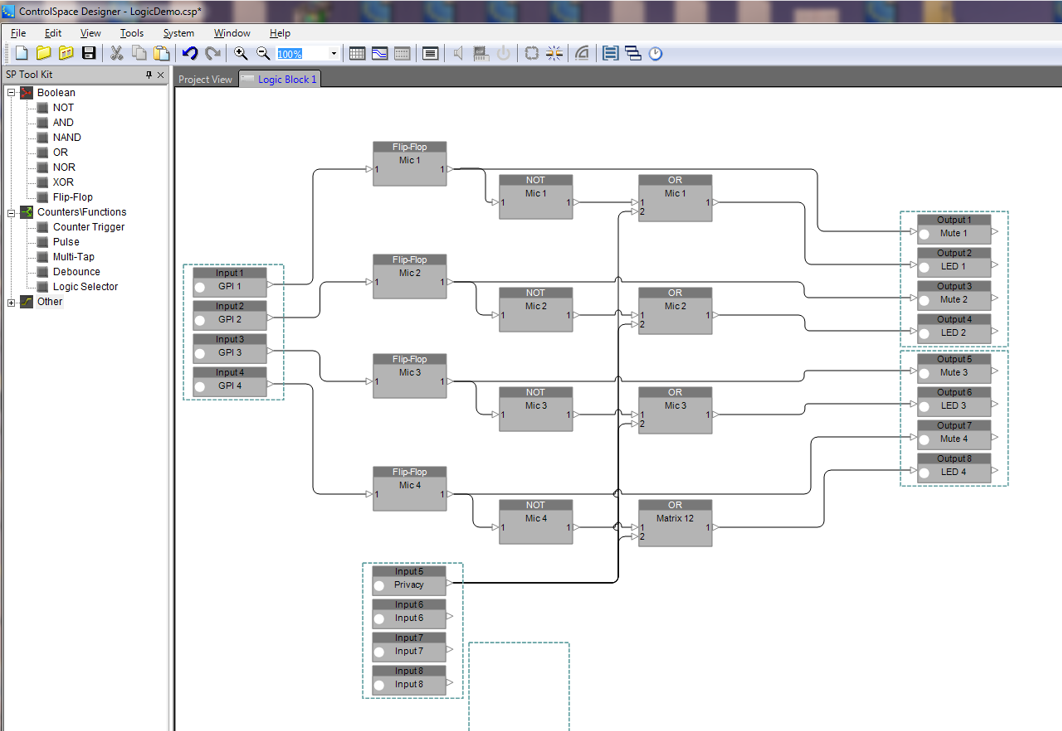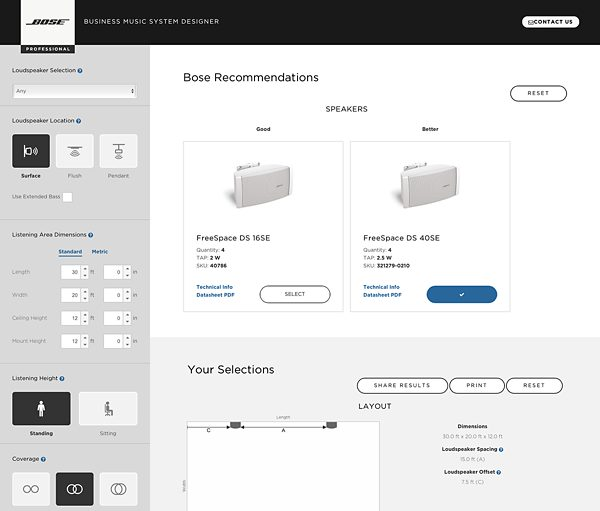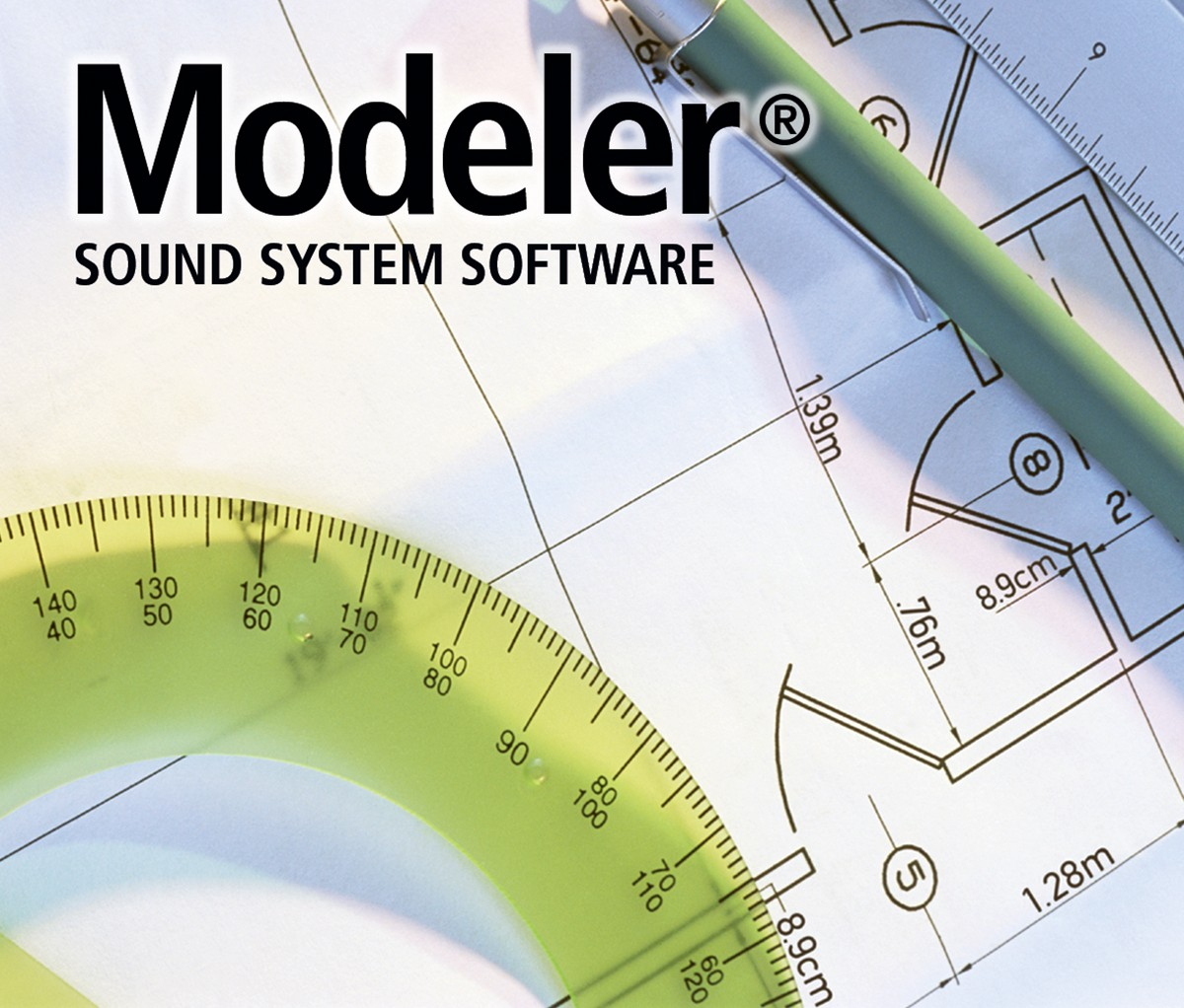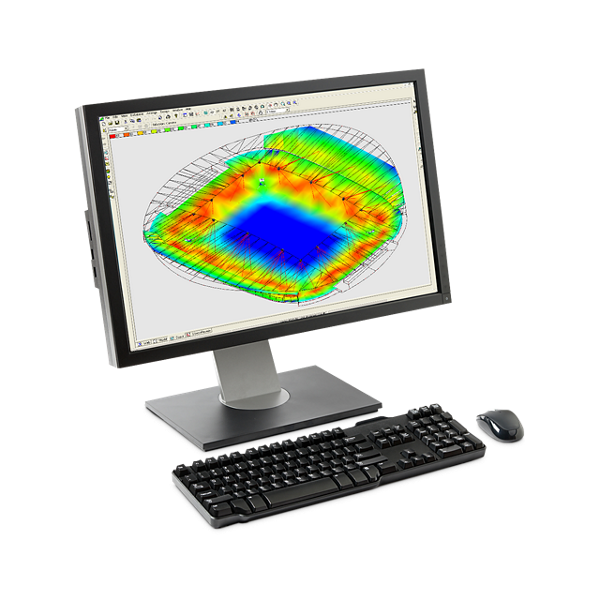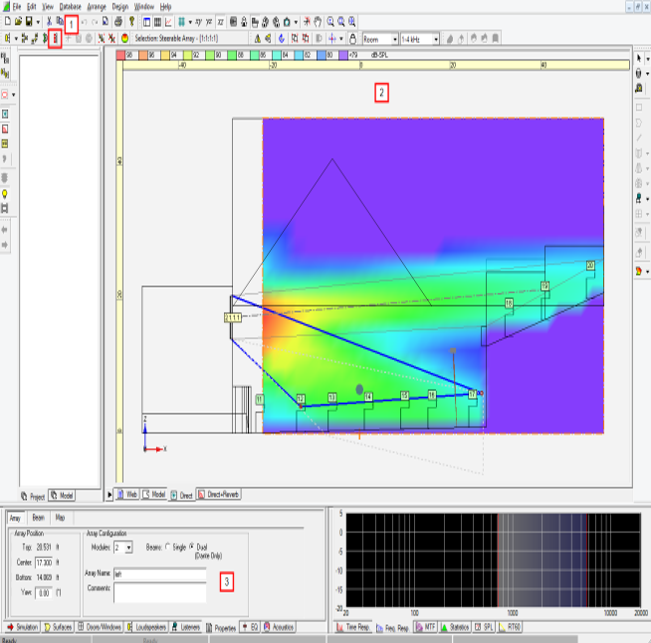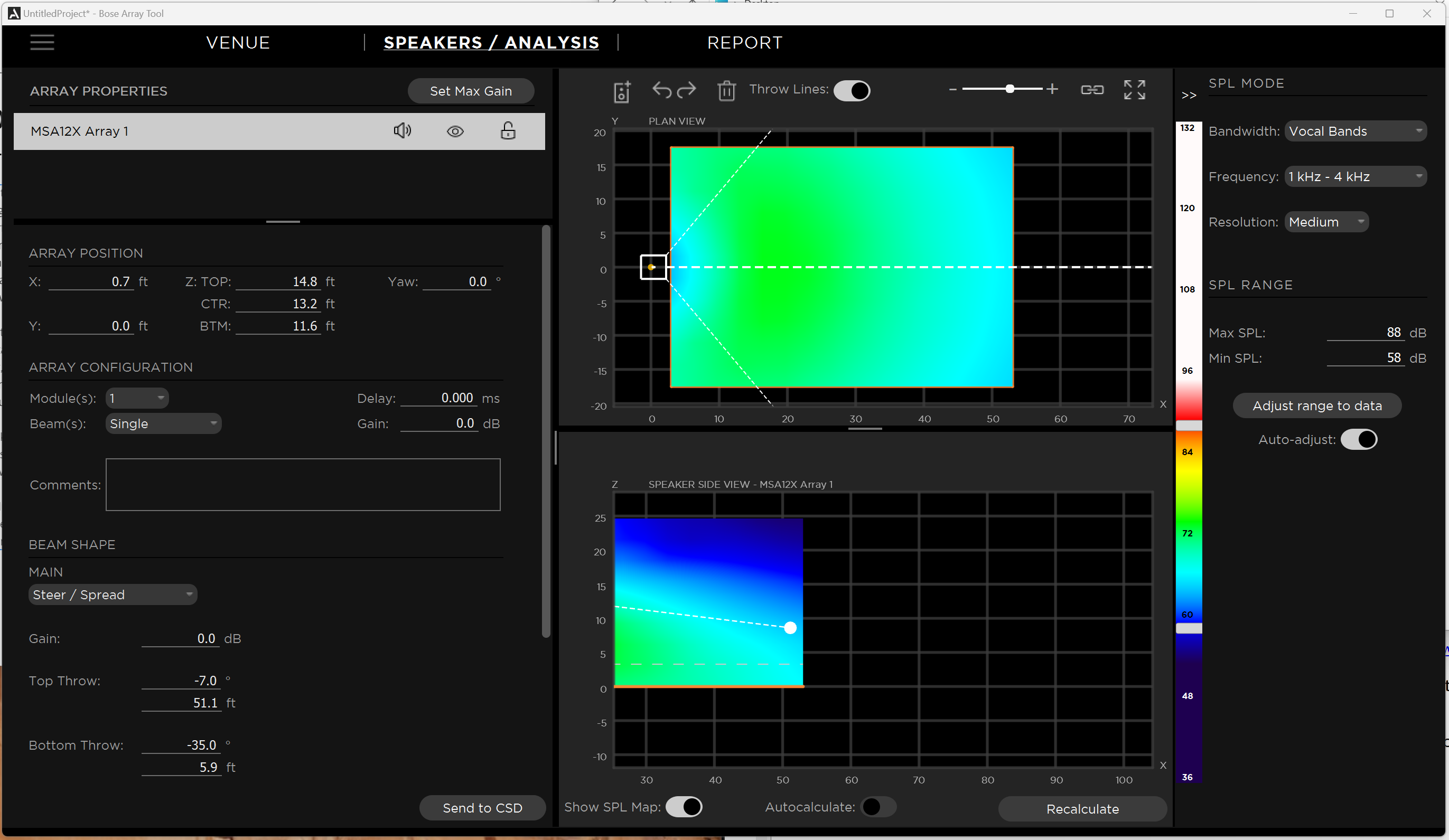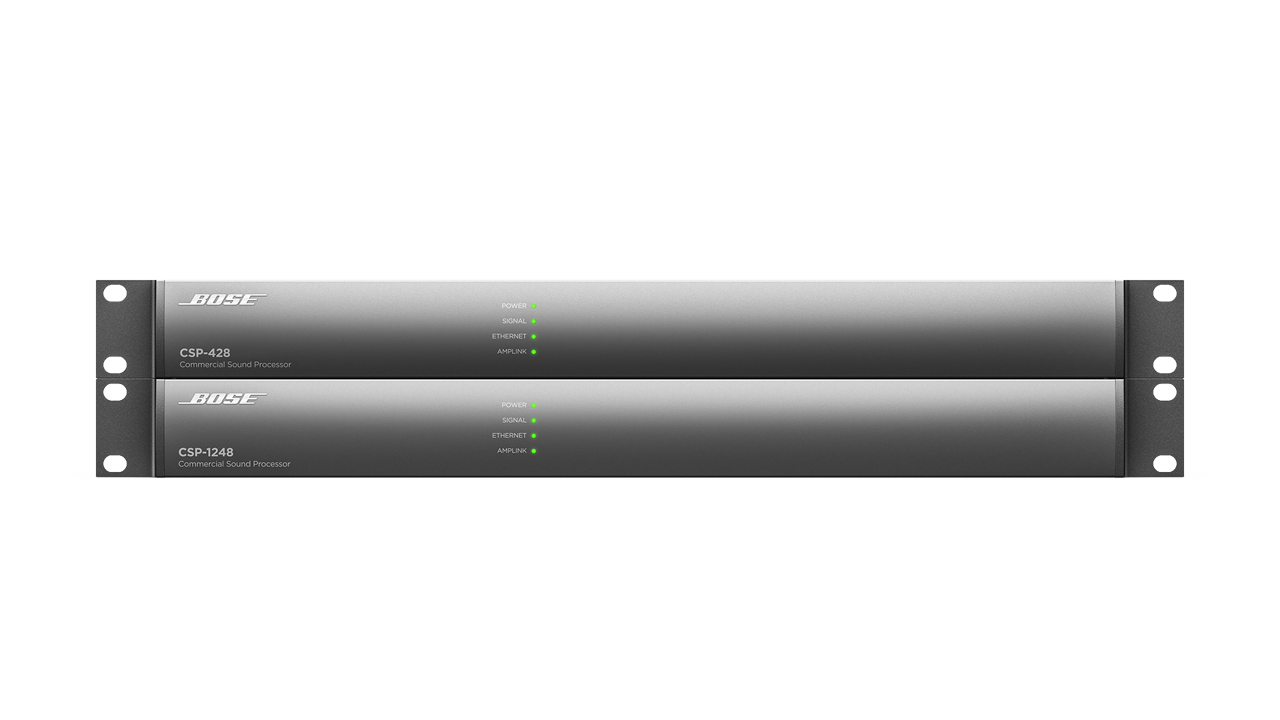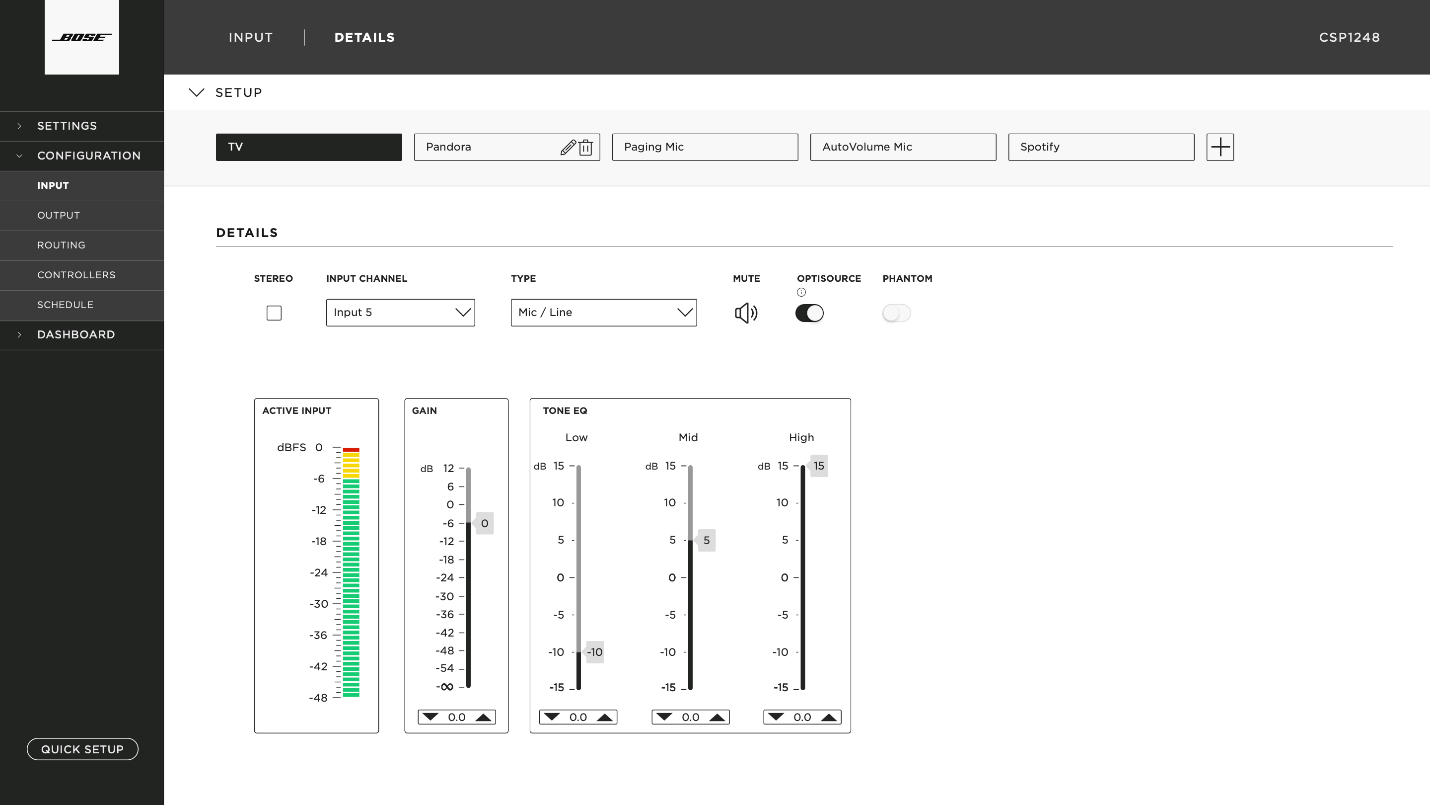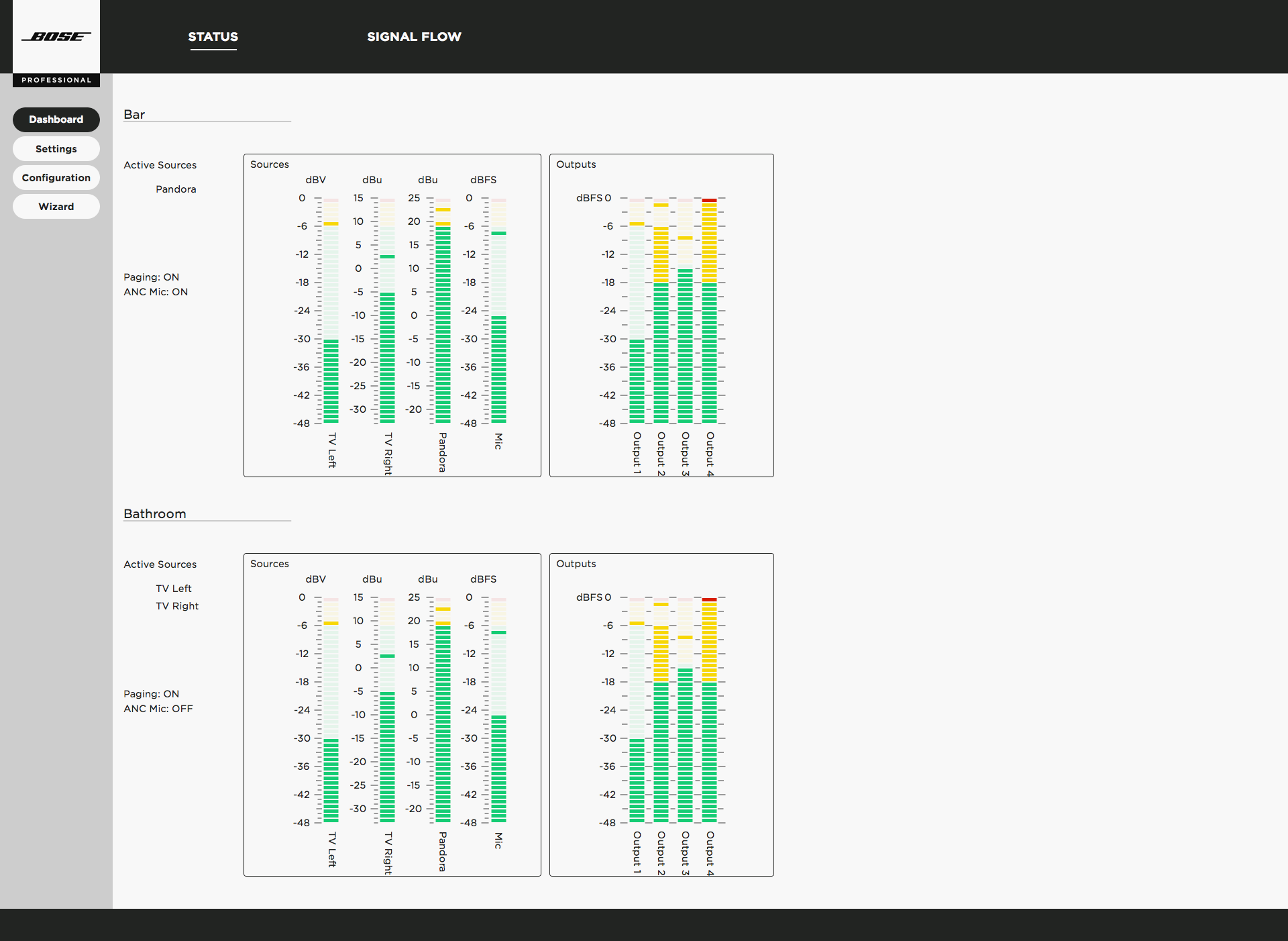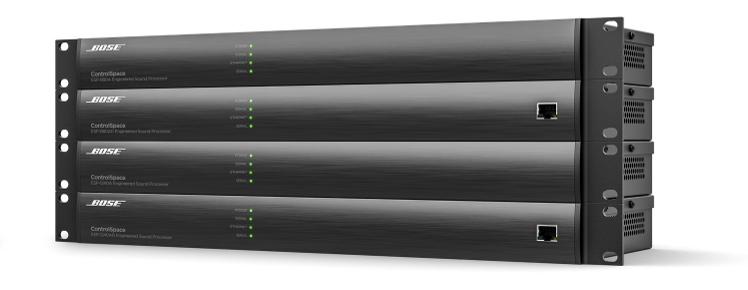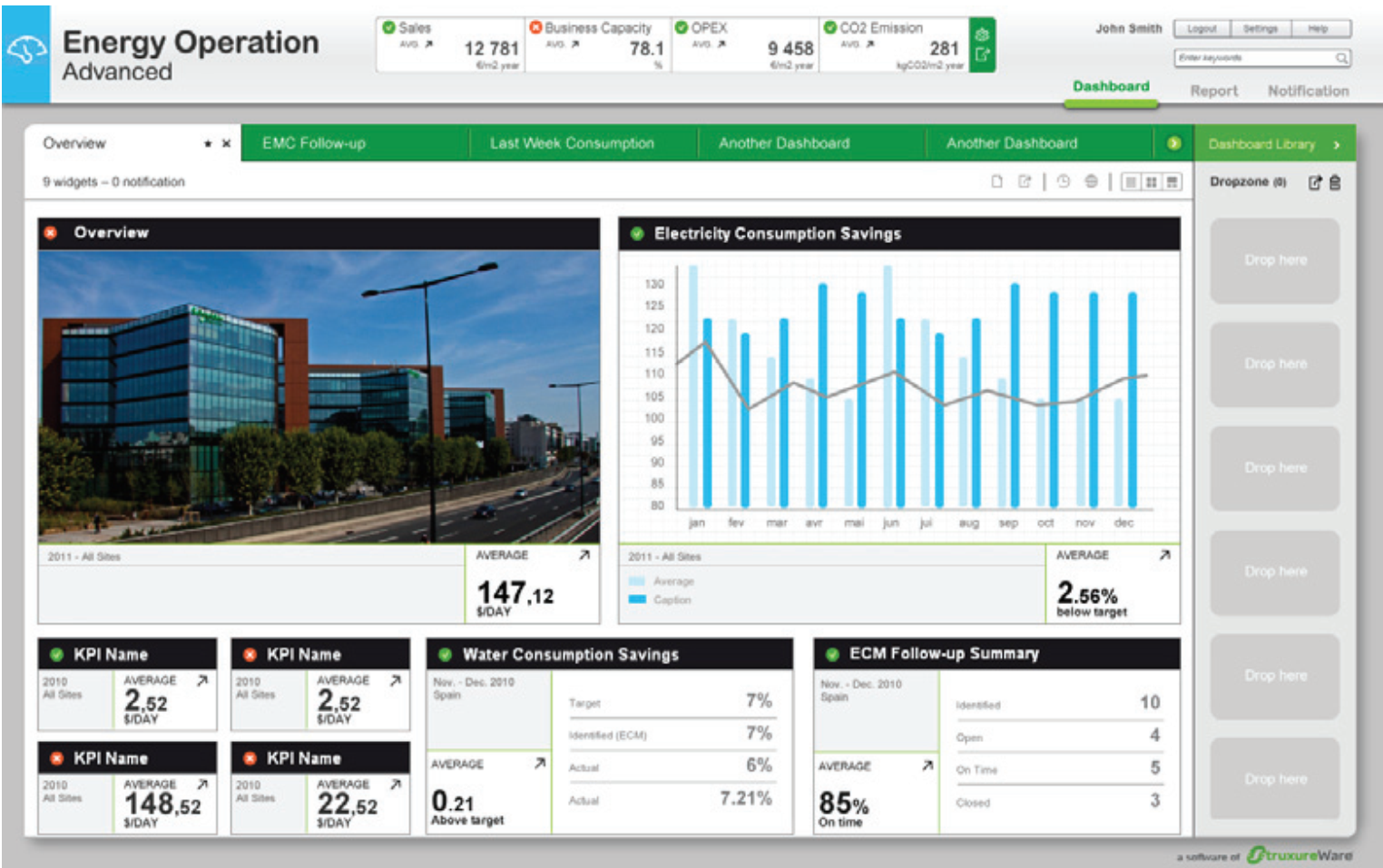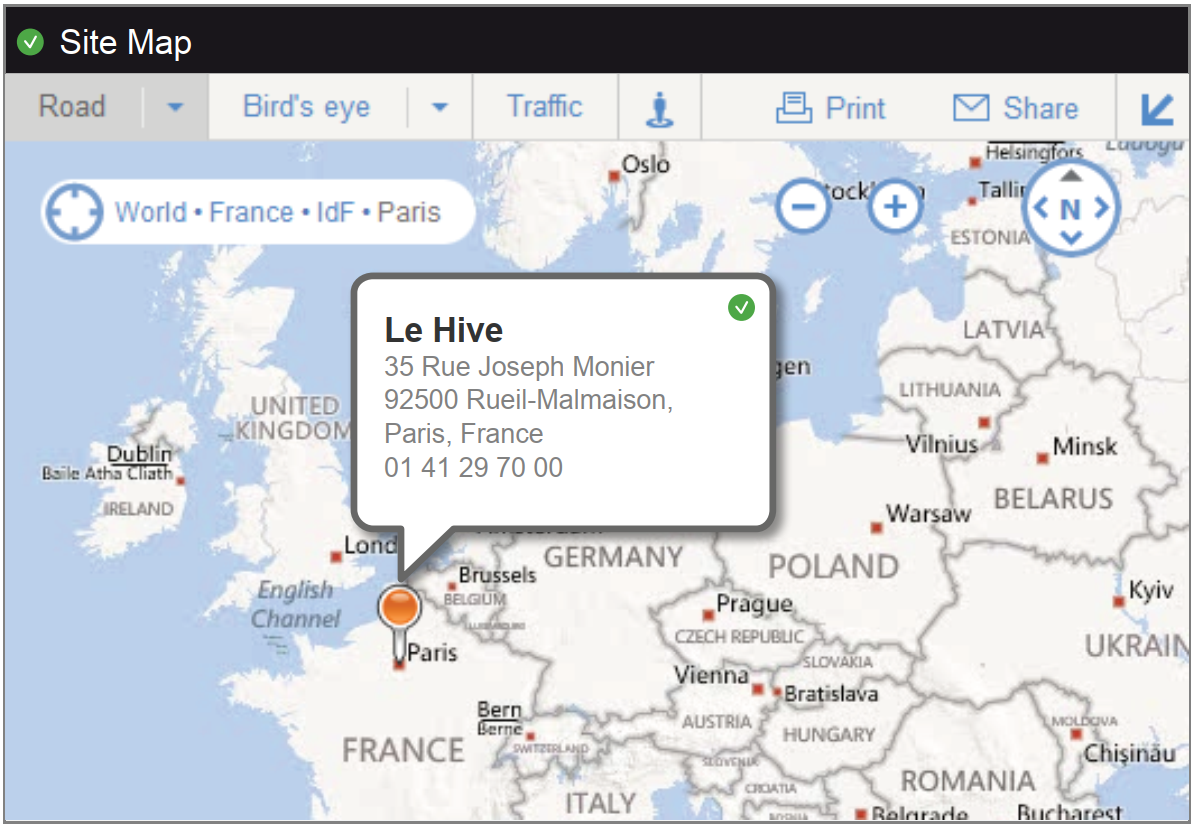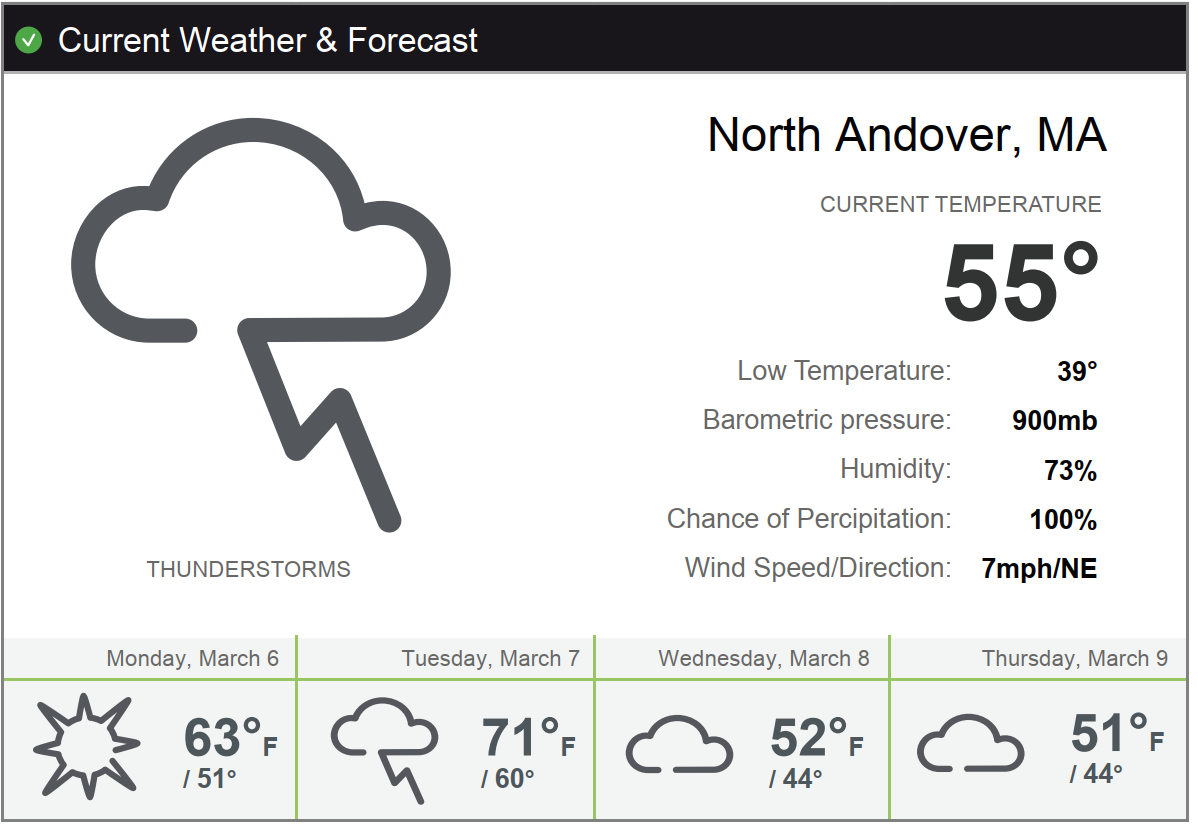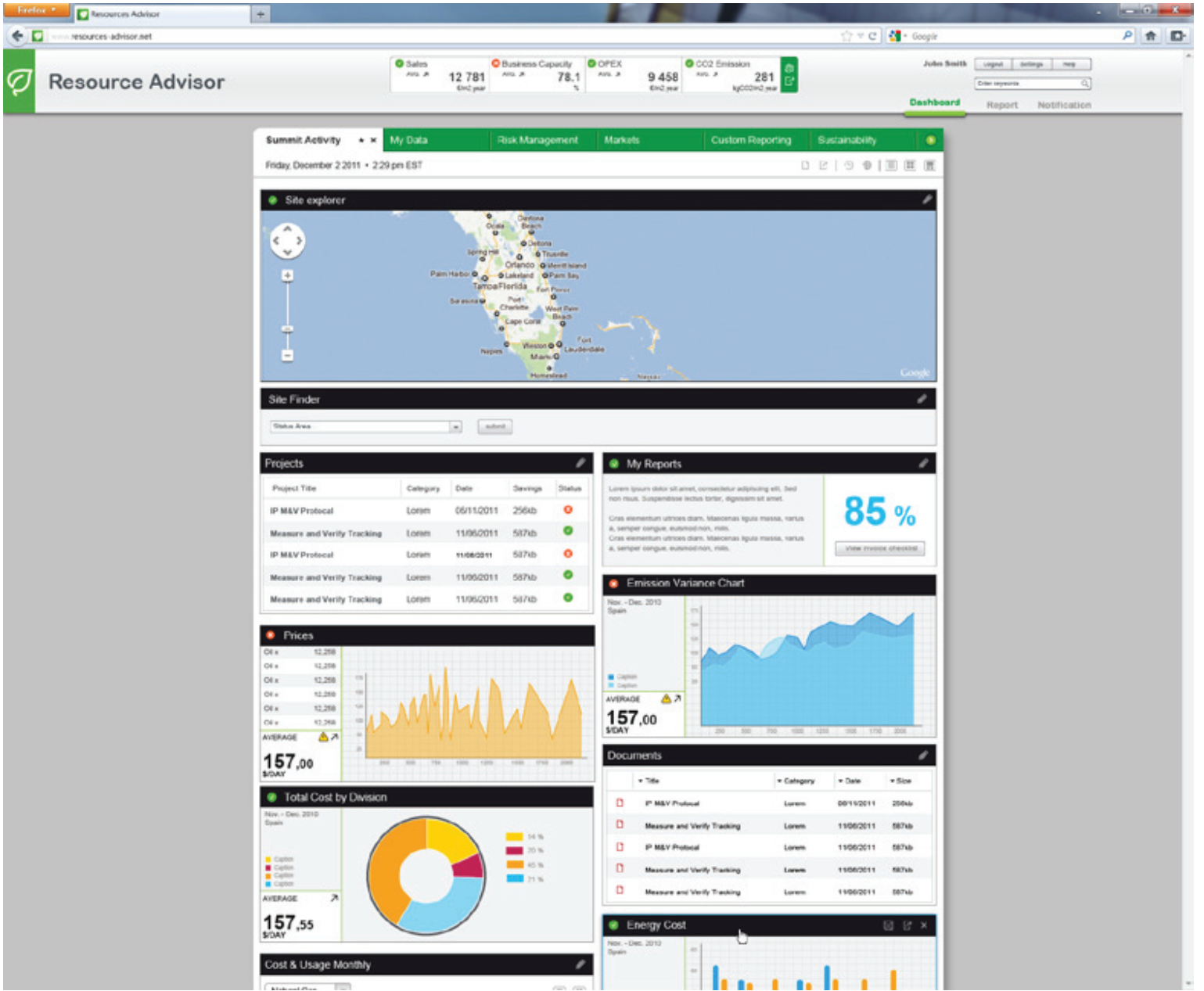ControlSpace Designer

ControlSpace Designer software gives you the tools necessary
to configure the audio signal processing and network operation of Bose
Professional ControlSpace ESP and EX processors and end points, PowerMatch and
PowerShare amplifiers, and ControlCenter controllers. With a complete library
of signal processing functions, ControlSpace designer supports the open DSP
architecture of both ESP and EX processors, giving you the power to create
fully customized signal-processing designs. And network configuration tools
help you quickly set up all ControlSpace network devices for operation on the
larger ControlSpace control network.
Create a library of control functions using Parameter Set
and Group control functions. A single Parameter Set can change the state of a
single processing function — or a collection of various processing parameters
when invoked — while Groups give you the ability to control multiple gains
simultaneously or multiple instances of the same signal processing function
type. Plus, you can easily map both Parameter Set and Group programming
functions to the physical controls of a Bose Professional ControlCenter
controller, or invoke them remotely using a standard serial protocol,
time/schedule-based invocation, or general-purpose inputs.
Once the signal processing and control system design are
complete, Smart Simulation gives you the ability to test and modify all control
programming while offline. Smart Simulation uses virtual representation of Bose
Professional ControlCenter controllers to configure and test system control
programming — eliminating the need to connect to the actual system for control
testing purposes.
When actively connected to the system, ControlSpace Designer
software is used to configure the operation of all signal processing functions,
as a system interface for system commissioning, or as a system monitor during
operation. When configured for monitor mode, all device parameters are
protected, and the system operator only has access to virtual control centers
and amplifier monitor functions.
A number of integrated tools simplify and streamline the
design and configuration of Bose Professional devices that employ Dante® audio
networking.